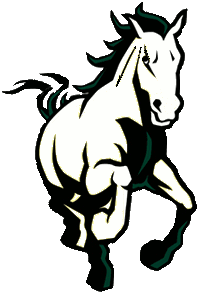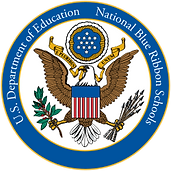Internet/Social Media Safety
While the Internet is a great tool for learning and connecting, online safety and cyberbullying are major issues today. As a parent, you play a critical role in your child's life. We encourage you to be informed about Internet safety and monitor your child's online activity.
Together, let's support students' plans for the future by helping them make good decisions with technology now!

Popular Social Media Apps
Because apps change often, this is only a partial list of popular apps among students. Not all of these apps are used in negative ways, but parents should be aware of apps their kids are using and how they are used.
Streetchat
An unmoderated, anonymous image board that uses geo-location to connect users with others at the same school. Most pictures depict partying and sexual innuendo, and some are overtly racist and sexist. Bullying is always a concern with anonymous messaging and posting, and since Streetchat is local, the bullying can be targeted to the specific school audience.
Social Media Do's and Don'ts for Students
Social media can be a lot of fun. Sharing the photo you just snapped with your phone. Connecting with friends after school. Jumping into an online conversation about your favorite music group. But for all the pros of social media, there are also many cons. Your digital footprint -- what you post and what is being tracked online -- lasts forever. Not only is it searchable and able to copy, but it can also be viewed by almost anyone (including college admissions staff and your future boss). Unlimited opportunities lie ahead of you. Protect your future by making good decisions now. A good rule of thumb: If you wouldn't say it in person, don't say it online. Think before you post!
**Social Media Do's:
Do: Think about how you present yourself online, including your profile image and your language. You are creating an online reputation that stays with you forever.
Do: Know who can access your personal information. You may be able to decide what parts of your profile others can access, but assume everything is public unless you learn otherwise. Sometimes "private" means everyone can see what's on your profile, but only your friends can post comments or contact you.
Do: Trust your instincts if something doesn't feel or look right. If something online makes you feel uncomfortable, talk to a trusted adult.
Do: Think before posting your personal information. As soon as your information goes online, you can't control who sees it and how it's used. This means your photo could be shared almost instantly with thousands of people or even altered/distorted digitally. If you wouldn't want everyone to see it, don't post it.
Do: Think before sharing others' personal information, including tagging photos without their permission or sharing their personal life with the world. They deserve privacy as much as you, so help protect it.
**Social Media Don'ts:
Don't: Assume everyone you meet online is who he or she seems to be. Anyone can create a user profile pretending to be someone else -- even on social media sites that claim to connect students from the same school.
Don't: Post information that could lead someone to you offline. Avoid posting photos that include license plates or identifiable landmarks or messages that indicate your typical hangouts. Over time, people can piece together detailed information about you.
Don't: Reply to harassing or disturbing messages. Cyberbullies want to know they are making you worried or upset -- and want a reaction from you. Instead of responding, remain in control by talking to a trusted adult.
**Adapted from Webwise "Social Networking Advice for Teenagers"
Talking to Your Kids about Social Media
Because student safety is our top priority, Palo Pinto ISD provides lessons to students on Internet and social media safety. In addition, we encourage you to have a conversation with your child about responsible Internet use and to monitor what he or she is posting.
Use these suggested talking points to get started.
Questions for Younger Kids:
-
What are your favorite social media sites? (Always know the social media sites your children are using -- some require users to be at least 13. Allowing them to sign up earlier sends the message it's OK to break rules.)
-
What are your friends doing online?
-
What are the coolest websites?
-
Would you show me your favorite sites?
-
What do you know about cyberbullying?
-
How do you show self-respect and respect for others online?
-
When you've been online, have you ever seen anything weird or that made you feel uncomfortable?
-
Who are some trusted adults you could go to if you receive an inappropriate photo via e-mail, social media or text? (Make sure they know not to forward the photo to other friends.)
Questions for Older Kids:
-
You're leaving a digital footprint in all your online interactions. What does your footprint say about you?
-
Do you really know everyone on your friends list?
-
Do you ever get messages from strangers? How do you handle them?
-
Who has access to your personal information? Do you share others' personal information?
-
Do you know anyone who had been talking to someone online and went to meet that person offline?
-
Are your friends or acquaintances ever mean to each other online or on their phones? What do they say? Have they ever been mean to you? Would you tell me if they were?